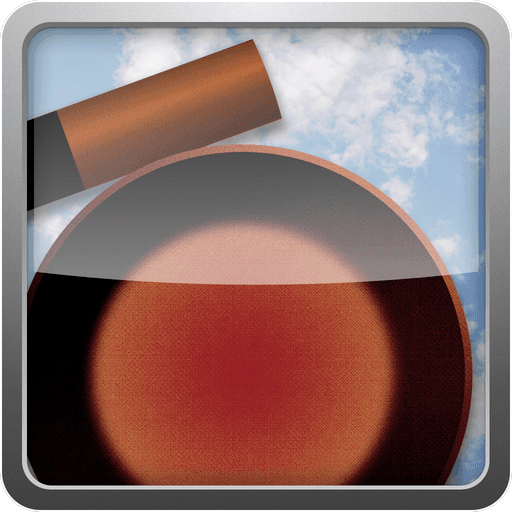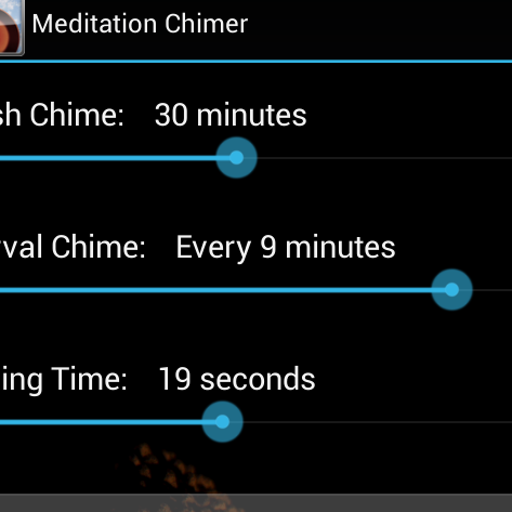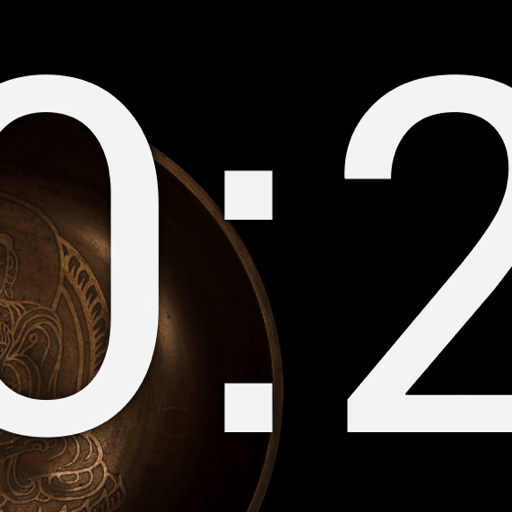Meditation Chimer
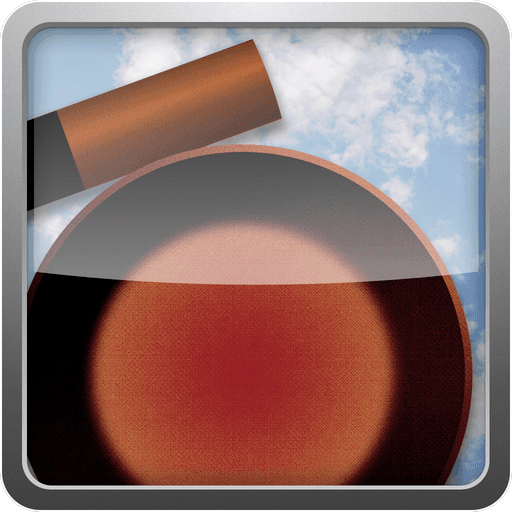
It times. It chimes. It’s simple.
Meditation Chimer is a simple meditation timer app for Android. It will chime for the start and end of your meditation, and optionally chime at regular intervals during your meditation.
It also has a big, friendly clock display, but you don’t need to use that if you don’t want to.
No adverts, no in-app purchases. What you buy is what you get.