Meditation Chimer Support
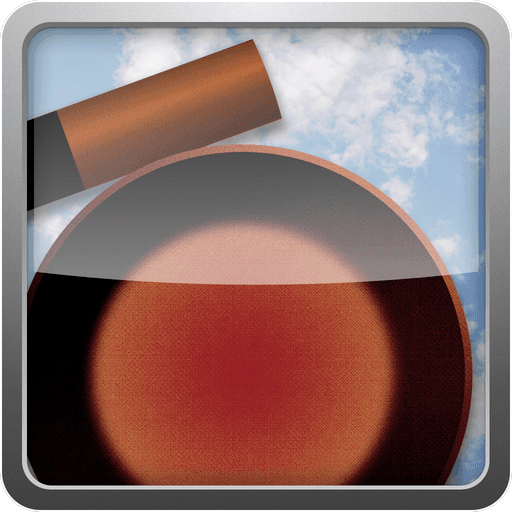
Support and Frequently Asked Questions
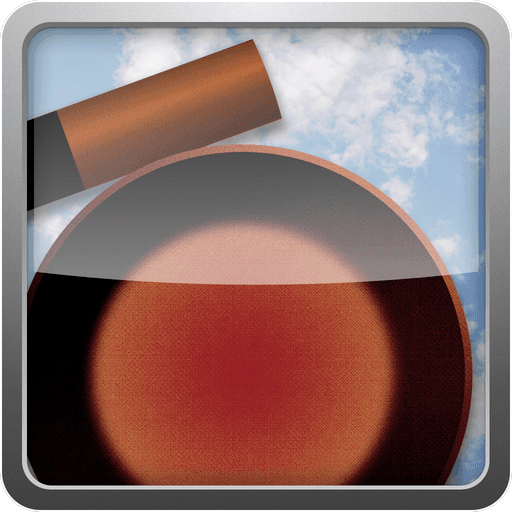
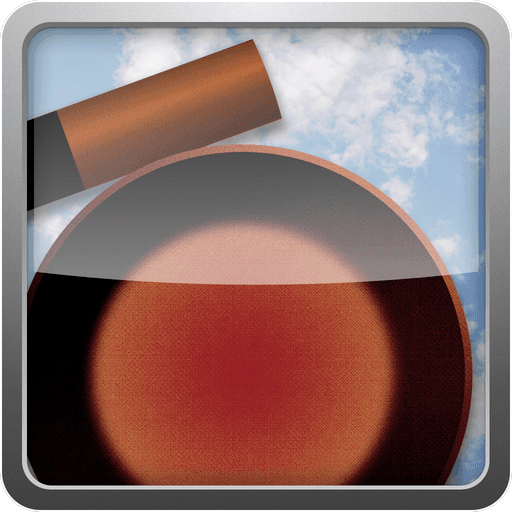
Support and Frequently Asked Questions
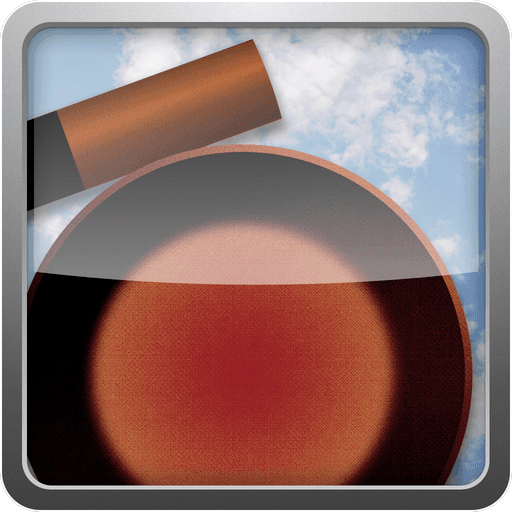
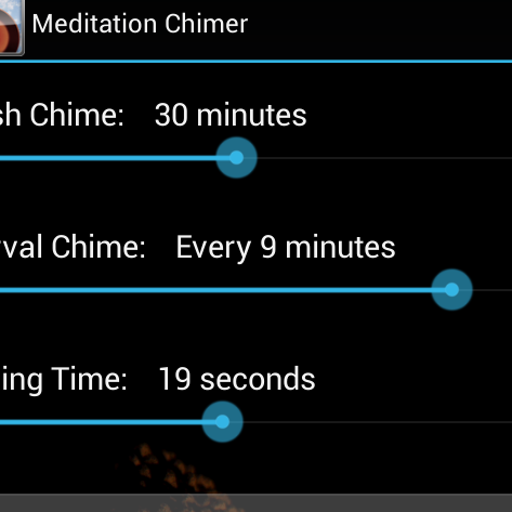
Problems with chiming when your phone is locked?
I do my best to ensure that Meditation Chimer will keep chiming as long as the timer is running, even if your phone is locked and in your pocket. After all, people do walking meditation. On Android this is known as running "in the background."
However, many phone manufacturers aggressively try to kill apps that run in the background as an "optimisation" to save battery life. Among the worst culprits for this are Huawei, Xiaomi, OnePlus and Samsung. (Phones from Google and certain other manufacturers comply with the Android specifications for background apps and should work just fine.)
If Meditation Chimer keeps stopping when running in the background you may need to try finding various "optimisation" settings on your phone to allow Meditation Chimer to continue running.
However, where these settings are vary greatly between different manufacturers or even different versions of the same phone. They're also often called different things from one software update to the next, and I can't keep track of all of them, sadly. The website "Don't Kill My App" is a useful resource for figuring out how to turn this stuff off. Click on your phone's manufacturer, then try the "Solution for Users" that's appropriate for your phone model.
Sadly, on some phones it can be impossible or at least very hard to allow apps to run in the background like this. If you need Meditation Chimer to work in the background but can't get it to work on your phone, please contact me at matt@meditationchimer.com letting me know the email address associated with your Google Play account and I'll arrange for a refund.
Meditation Chimer should always work reliably if you keep its clock screen open while meditating, with the setting "Keep Screen On" checked in the app's settings (accessible from the menu on the start screen.)
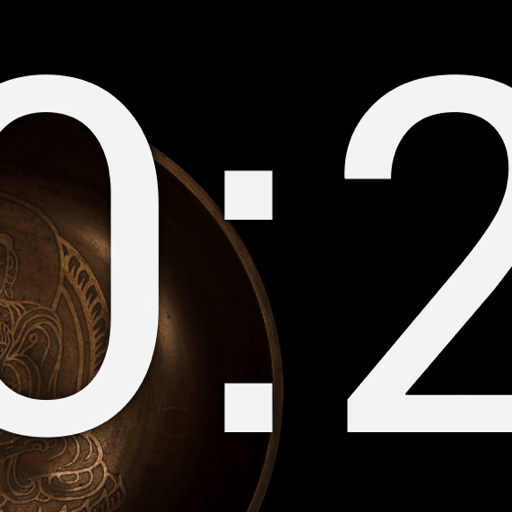
Is the problem that the clock is showing "0:00" and not changing?
Did you wait for a minute? No, seriously, the clock counts in minutes.
If you have waited for a minute and the clock is still showing "0:00" then something is wrong. Please feel free to get in touch at: matt@meditationchimer.com.